
Profitmart APIBridge
Gateway to algo trading via Excel, TradingView, MT4, Amibroker and others
Trade Ultra Fast

Connect Anything
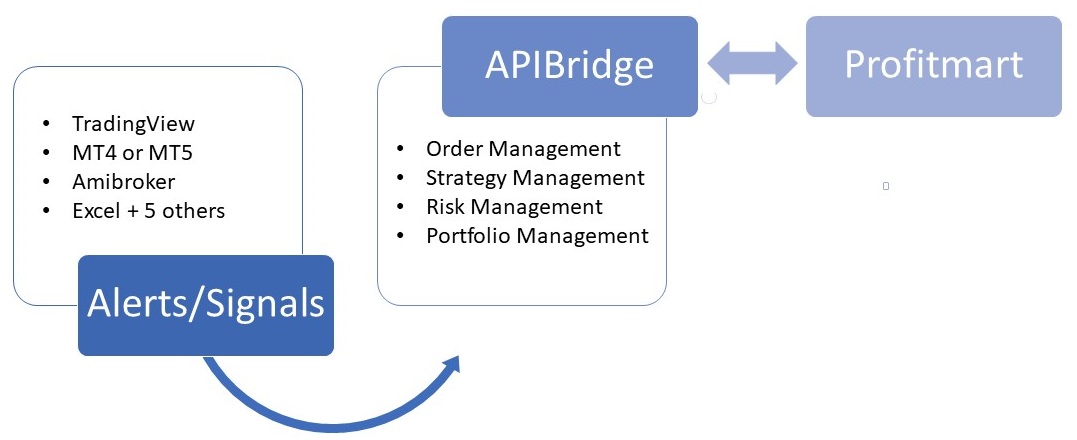
Help At Your Finger Tips
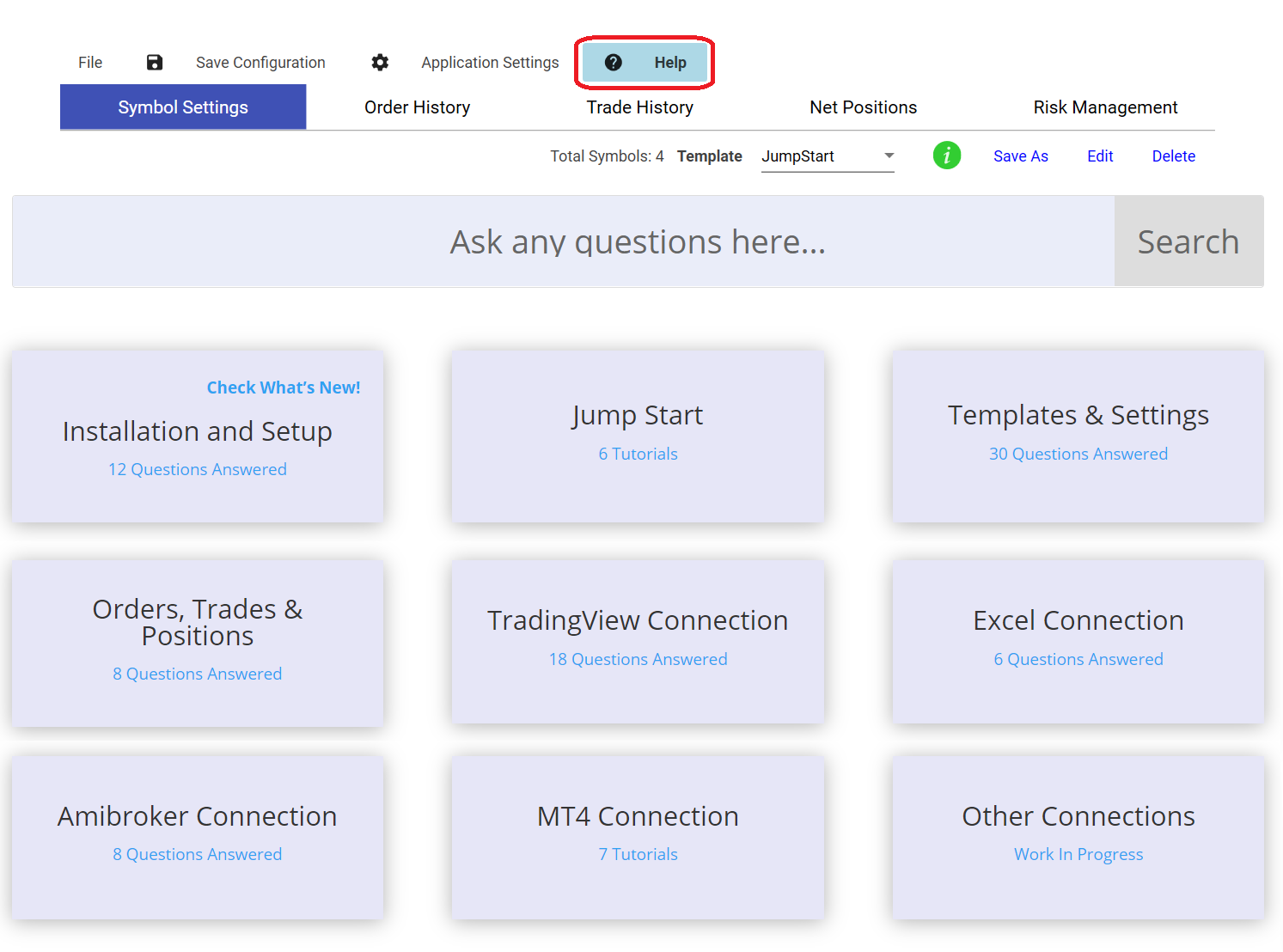
We Value Your Trust
APIBridge truly protects the privacy of your trading strategies. Its a Desktop Application that does not tracks your trading logic.
Setup & Test your Trading System for free using the Paper Trading mode of APIBridge
